We rolled out a couple new features that enhance the viewing options and download capabilities for our event calendars.
1. View calendar events on a new interface. We’ve added an “agenda view” interface to show a greater overview of all upcoming events. Access the agenda view by clicking on the “Calendar of Events” link beneath the right-hand calendar on your homepage (see below).
2. From here, you'll have the option to export your Family Hub calendar from the portal into your own personal device. Just click the “iCal Link” button in the top right corner of the page, and the event file will download onto your laptop or tablet. **NOTE: The agenda view is not accessible on smartphones.
...And that's it! Your calendar will be imported into your device. Now you can keep up with important family events, academic dates and deadlines on the go!
Skip past news feed

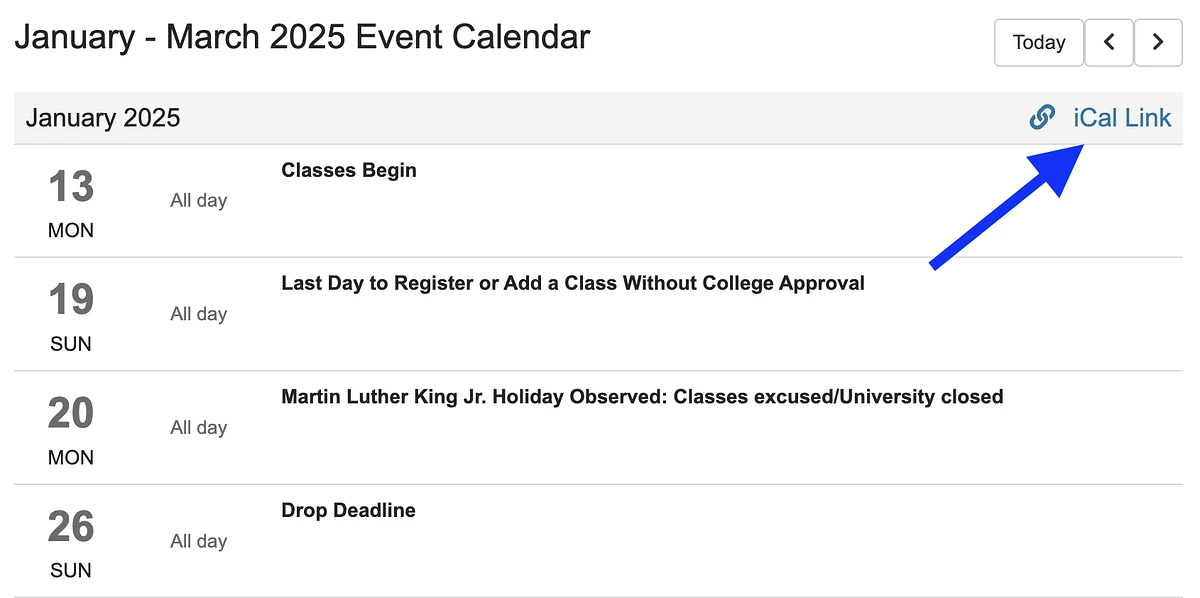
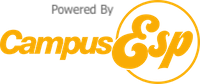
Hi, where do I find the agenda view for the academic calendar? I only see a link to "View Full Calendar" under the Academic Calendar section of the my ASU dashboard. The link directs to the Academic Caledar page of the main ASU...see more
Hi Morgan, This is not a feature currently available with these calendars, but we will share your recomendation with our technical colleagues.